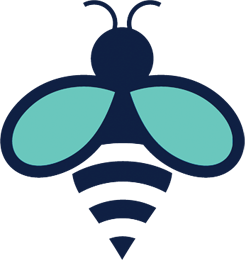Troubleshooting In-Car Electronics: A Handy Guide
In today’s technologically advanced vehicles, in-car electronics, like radios and infotainment systems, play a significant role in enhancing our driving experience. From jamming to favorite tunes, navigating unfamiliar territories, to making hands-free calls, these systems offer numerous functionalities. But what do you do when they go haywire? Let’s dive into some common problems with in-car electronics and how to troubleshoot them.
Common Issues with In-Car Electronics
1. No Power to the System
Perhaps the most basic of issues, sometimes the system just won’t turn on.
2. Intermittent Functionality
The system might randomly shut off or experience disruptions in its service.
3. Touchscreen Problems
Unresponsive or overly sensitive touchscreens can be a real headache.
4. Bluetooth Connectivity Issues
Problems pairing devices or maintaining a stable connection can often arise.
5. Audio Glitches
These can range from no audio, static, uneven sound balance, or sudden high volume levels.
Troubleshooting Tips
1. Restart the System
Just like our computers and smartphones, sometimes all an infotainment system needs is a simple restart. Turn off the car, wait a few minutes, and then restart it.
2. Check the Fuses
A blown fuse can lead to a loss of power. Refer to your car’s manual to locate the fuse box, and check if the fuse associated with the system is intact.
3. Reset to Factory Settings
Most infotainment systems offer an option to reset to factory settings. Note that you’ll likely lose all saved preferences, like paired devices and radio presets.
4. Update the Software
Outdated software can lead to glitches. Check the manufacturer’s website or your car’s dealership for the latest software updates.
5. Clean the Touchscreen
A dirty screen can become unresponsive. Use a soft microfiber cloth and a suitable screen cleaner to gently wipe the surface.
6. Re-pair Your Device
For Bluetooth issues, delete your device from the system and pair it again.
7. Check External Factors
Sometimes, external factors like nearby electronic devices or even certain locations with high interference can affect system performance.
When to Seek Professional Help
While some issues can be resolved with the above troubleshooting steps, some problems might be more deep-rooted and require professional intervention. If your system:
Continues to malfunction despite multiple restarts
Shows clear signs of internal damage or exposure to liquids
Exhibits more severe issues post a software update
It’s time to head to the dealership or a trusted mechanic specializing in car electronics.
Conclusion
In-car electronics, with their myriad features, significantly enhance our driving experience. However, like all electronics, they can encounter issues from time to time. While basic troubleshooting can resolve many problems, it’s essential to recognize when it’s time to call in the professionals. Keeping your infotainment system updated and in good working condition will ensure a smooth and enjoyable ride every time.
Disclaimer - Please read this disclaimer, information provided on our website is for educational recourses only. Do not attempt to fix, repair or diagnose anything unless you're a professional. Read our full disclaimer here
SPECIAL OFFER
50% off motor breakdown to all our new readers.


Nationwide motor breakdown
SPECIAL OFFER
50% off motor breakdown to all our new readers.
Get our fantastic StartSure motor breakdown with 50% discount for 12 months. New customers only, terms apply.
4/5 fixed on the road side
Onward travel
1700 recovery experts across the uk
Family Cover


24/7 UK Call center
We have a fantastic 24/7 UK breakdown line


Unlimited Vehicle Age
No matter the age of your vehicle, we're here.


Family Cover
Cover for you and up to 4 others.


Home Start Available
We're here whether you breakdown at home or away